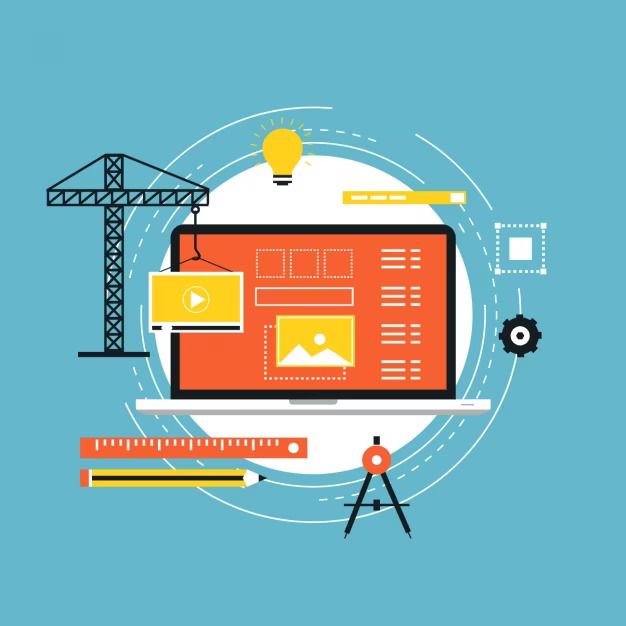
Introduction:
In the ever-evolving landscape of web development, artificial intelligence (AI) has taken center stage as a powerful tool for creating dynamic and engaging websites. As we step into 2023, a plethora of AI-driven tools have emerged to simplify the website-building process, enabling developers, designers, and business owners to craft stunning digital experiences without extensive coding knowledge. This article highlights the 9 best AI tools for website building in 2023, showcasing their features, benefits, and impact on the industry.
Here are the TOP 9 AI Tools for Website Building in 2023
1. Wix ADI
Wix ADI (Artificial Design Intelligence) has been a trailblazer in AI-powered website creation. It leverages advanced algorithms to analyze users’ preferences and content, generating personalized designs tailored to specific needs. With Wix ADI, users can create visually appealing websites effortlessly, making it an ideal choice for individuals and small businesses.

Pros of Wix:
- User-Friendly Interface: Wix ADI offers an intuitive and user-friendly interface that caters to both beginners and experienced users. The tool’s drag-and-drop functionality makes it easy to customize templates and layouts.
- Personalized Designs: Wix ADI’s AI tools algorithms analyze user inputs and preferences to generate personalized website designs. This ensures that the final website aligns with the user’s branding and vision.
- Time-Efficient: Wix ADI significantly reduces the time required to build a website from scratch. The automated design process eliminates the need for extensive manual adjustments, making it ideal for those with time constraints.
- No Coding Required: Wix ADI eliminates the need for coding knowledge. Users can create professional-looking websites without delving into complex programming languages.
Cons of Wix:
- Limited Design Control: Despite customization options, Wix ADI’s designs may feel constrained for users who have specific, intricate design requirements. Those seeking highly unique and complex designs might find the tool limiting. Wix ADI’s automated approach might not appeal to those who enjoy hands-on design work.
Pricing Details:
Here are the common pricing tiers that include access to Wix ADI:
- Free Plan: The Free plan offers basic features and access to Wix ADI. However, it comes with Wix-branded ads and limited storage and bandwidth.
- Combo Plan: This plan removes Wix ads and provides a free domain for one year. It’s suitable for personal use and small businesses.
- Unlimited Plan: The Unlimited plan offers more storage and a Site Booster app to improve website visibility.
- Pro Plan: This plan includes additional features like VIP support and events calendars, making it suitable for small businesses and consultants.
- VIP Plan: The VIP plan includes priority support and adds a professional logo to your website.
Keep in mind that Wix often runs promotions and discounts, so it’s a good idea to check their website for the latest pricing details and any special offers that might be available.
2. Weebly
Weebly’s AI-driven platform integrates machine learning to offer predictive website suggestions based on user inputs. This tool streamlines the design process by suggesting layouts, color schemes, and content placement, resulting in a more efficient and user-friendly website creation experience.

Pros of Weebly:
- User-Friendly Interface: Weebly offers a drag-and-drop interface that’s easy to use, making it accessible for beginners without coding experience.
- Templates: Weebly provides a variety of modern and customizable templates, allowing users to create visually appealing websites that suit their needs.
- E-commerce Integration: Weebly is suitable for e-commerce businesses, offering features like product management, inventory tracking, and payment processing.
- App Center: Weebly has an App Center that allows you to integrate third-party apps and tools to enhance the functionality of your website.
- SEO Tools: Weebly includes basic SEO tools to help optimize your website for search engines, improving your online visibility.
Cons of Weebly:
- Limited Customization: While Weebly offers customization options, it might not be as flexible as some other website builders or coding a website from scratch.
- Limited Scalability: While suitable for small to medium-sized businesses, some users might find Weebly’s features limiting as their businesses grow.
- Design Restrictions: Despite templates being customizable, there might still be design limitations that prevent you from achieving a truly unique look.
- E-commerce Transaction Fees: In some pricing tiers, Weebly charges transaction fees on sales made through your website, which could impact your profit margins.
Pricing Details :
Weebly offers several pricing plans that cater to different needs:
- Free: This plan includes basic features and allows you to create a simple website. However, it includes Weebly ads and has limited customization options.
- Personal: Priced at around $6 per month, this plan removes Weebly ads, provides a free domain for the first year, and offers additional features like site search and password protection.
- Professional: Priced at around $12 per month, this plan includes all Personal plan features, along with advanced site stats and video backgrounds.
Please keep in mind that pricing and features might have changed since my last update, so I recommend visiting the official Weebly website for the most up-to-date information on plans, features, and pricing.
3. Bookmark
Bookmark’s AI tool Assistant, Aida, stands out for its natural language processing capabilities. Users can communicate their website requirements to Aida in plain language, and the tool translates those inputs into actionable design elements. This intuitive interface makes AI tools for website building accessible to a wider audience.

Pros of Bookmark’s AI Assistant:
- AI-Powered Design: Bookmark’s AI assistant can help you design your website by providing suggestions and automating certain design elements, making it easier for those with limited design skills.
- Ease of Use: The AI tools assistant simplifies the website creation process by providing step-by-step guidance and recommendations, making it suitable for beginners.
Cons of Bookmark’s AI Assistant:
- Limited Customization: While the AI assistant can be helpful, it might limit the extent of customization you can achieve compared to manually designing a website or using platforms with more robust customization options.
- Learning Curve: Despite the AI’s assistance, there might still be a learning curve for individuals who are new to AI Tools for website building and technology in general.
Pricing Details :
Bookmark offers different pricing tiers with varying features:
- Free Plan: Bookmark offers a free plan with basic features, including access to the AI assistant, free hosting, and limited storage. However, this plan includes a Bookmark subdomain and their branding on your site.
- It includes a custom domain, removal of Bookmark branding, access to e-commerce features, and additional storage.
- It includes all Pro plan features, priority support, advanced e-commerce features, and more storage.
- It includes all Business plan features along with personalized support, advanced analytics, and potentially custom solutions.
Please note that prices and features might have changed since my last update, so I recommend visiting the official Bookmark website for the most current and accurate information regarding plans, features, and pricing.
4. Firedrop
Firedrop employs AI to create unique websites through a conversation with a chatbot. Users provide information about their business and preferences, and the chatbot generates a personalized design. This interactive approach adds an element of creativity to the AI Tools for website building process.

Pros of Firedrop:
- AI-Powered Design: Firedrop’s platform used AI to assist users in creating website designs. This could be particularly beneficial for individuals without design experience, as the AI could help in generating visually appealing layouts.
- Ease of Use: The AI-driven approach aimed to simplify the website creation process by providing automated suggestions and guidance, potentially making it easier for beginners to create websites.
- Time Savings: The AI-driven design could potentially speed up the website creation process, allowing users to have a basic site up and running more quickly.
Cons of Firedrop:
- Limited Customization: While AI can aid in design, there might be limitations in terms of the extent of customization users can achieve compared to platforms that offer more manual control over design elements.
- Unique Design: AI-generated designs might lack the uniqueness and personal touch that professional designers can provide.
Pricing Details :
As per the company website.
5. Jimdo
Jimdo’s AI technology focuses on automating the design process by analyzing content and suggesting layouts accordingly.

User-Friendly Interface: Jimdo offers a straightforward drag-and-drop interface that makes it accessible to users without extensive technical knowledge.
Pros of Jimdo:
- User-Friendly Interface: Jimdo offers a straightforward drag-and-drop interface that makes it accessible to users without extensive technical knowledge.
- Templates: Jimdo provides a variety of templates that are responsive and mobile-friendly, allowing users to create visually appealing websites.
- SEO Tools: Jimdo includes basic SEO tools to help optimize your website for search engines and improve its online visibility.
Cons of Jimdo:
- Limited Customization: While Jimdo offers customization options, it might not be as flexible as some other website builders or platforms that allow for more advanced coding and design changes.
- Design Constraints: While you can customize templates, there might be limitations to achieving a truly unique design, especially if you’re looking for a highly tailored look.
Pricing Details :
Jimdo offers different pricing tiers, each with varying features:
- Free Plan: Jimdo offers a free plan with basic features, including access to templates and a subdomain (yourwebsite.jimdosite.com). However, this plan includes Jimdo branding and has limited storage and functionality.
- Start Plan: The Start plan is priced at around $9 per month (billed annually). It includes a custom domain, removal of Jimdo branding, more storage, and basic SEO features.
- Grow Plan: The Grow plan is priced at around $15 per month (billed annually). It includes all Start plan features, along with additional e-commerce features, advanced SEO, and priority support.
- Unlimited Plan: The Unlimited plan is priced at around $39 per month (billed annually). It includes all Grow plan features, unlimited storage, and additional site features.
Please note that prices and features might have changed since my last update, so I recommend visiting the official Jimdo website for the most current and accurate information regarding plans, features, and pricing.
6. Duda
Duda’s AI-powered tool assists in creating responsive and mobile-friendly websites. It optimizes designs for various devices and screen sizes, ensuring a consistent and visually pleasing user experience across platforms.

Pros of Duda’s AI-Powered Tool:
- AI-Driven Efficiency: Duda’s AI tool aims to streamline the website creation process by automating certain design and layout tasks. This could potentially save time for users.
- Design Assistance: The AI tool can assist in suggesting design elements, layouts, and other visual aspects, which could be especially helpful for those with limited design experience.
Cons of Duda’s AI-Powered Tool:
- Limited Customization: While AI tools can aid in design, there might be limitations in terms of how much customization users can achieve compared to platforms with more manual design control.
- Learning Curve: Despite the AI assistance, there could still be a learning curve for users who are new to website creation and technology.
- Design Originality: AI-generated designs might lack the originality and uniqueness that come with custom designs created by professional designers.
Duda offers different pricing plans designed to cater to various needs:
- Basic Plan: Duda’s Basic plan is priced at around $14 per month (billed annually). It includes basic features, hosting, and the use of Duda’s AI tool for design suggestions.
- Team Plan: The Team plan is priced at around $22 per month (billed annually) and is designed for small agencies and freelancers. It includes team collaboration features in addition to the Basic plan features.
- Custom Plans: Duda also offers custom plans for larger enterprises with specific needs. These plans can include white-labeling, custom branding, and more advanced features.
Please note that prices and features might have changed since my last update, so I recommend visiting the official Duda website for the most current and accurate information regarding plans, features, and pricing.
7. The Grid
The Grid boasts an advanced AI that transforms content into a visually stunning website. By analyzing media elements and user inputs, it generates layouts that adapt to different content types, creating a seamless and engaging user experience.

Pros of The Grid:
- AI-Powered Design: The Grid’s main selling point was its AI-driven design, which aimed to automatically create and arrange website content in a visually appealing manner.
- Automation: The AI was designed to automate many aspects of website creation, potentially saving users time and effort.
Cons of The Grid:
- Limited Customization: While AI can assist in design, The Grid’s approach might limit the level of manual customization users can achieve compared to platforms with more manual design control.
- Learning Curve: The Grid’s unique AI-driven approach could still have a learning curve for users who are new to the platform and its concepts.
- Quality Control: Depending on the AI’s output, there might be cases where the quality of design or content doesn’t meet the user’s expectations.
Pricing Details :
- As of my last update, The Grid had different pricing tiers:
- Starter Plan: The Starter plan was priced at around $12 per month. It included basic features and access to the AI-powered website builder.
- Pro Plan: The Pro plan was priced at around $25 per month. It offered additional features and capabilities compared to the Starter plan.
- Team Plan: The Team plan was priced at around $50 per month and was intended for larger teams or businesses with more advanced needs.
Please keep in mind that prices and features might have changed since my last update, so I recommend visiting the official The Grid website for the most current and accurate information regarding plans, features, and pricing.
8. PageCloud
PageCloud integrates AI to simplify complex design tasks, such as alignment, spacing, and responsiveness. This enables users to fine-tune their website’s visual appeal without getting lost in technical details.

Pros of PageCloud:
- Design Flexibility: PageCloud was praised for its high level of design flexibility, allowing users to create unique and customized website designs without requiring coding skills.
- Drag-and-Drop Interface: The platform offered a user-friendly drag-and-drop interface that made it easy to place and arrange elements on the web page.
- WYSIWYG Editing: PageCloud provided a “What You See Is What You Get” (WYSIWYG) editing experience, allowing users to see exactly how their website would look as they designed it.
- Integration of Apps and Widgets: Users could integrate third-party apps, widgets, and tools to enhance the functionality of their websites.
- Responsive Design: Websites built with PageCloud were designed to be responsive, ensuring they looked good on various devices.
Cons of PageCloud:
- Learning Curve: While PageCloud aimed to be user-friendly, some users still found a learning curve, especially if they were new to website design and development.
- Pricing: PageCloud’s pricing was considered relatively higher compared to some other website builders, which could be a drawback for budget-conscious users.
- Loading Speed: Depending on the complexity of the design, some users experienced slower loading times for their PageCloud-built websites.
Pricing Details :
- PageCloud offers a subscription-based pricing model with several tiers:
- Personal Plan: The Personal plan was priced at around $20 per month (billed annually) and included basic features, hosting, and a custom domain.
- Business Plan: The Business plan was priced at around $30 per month (billed annually) and included more advanced features such as e-commerce capabilities and priority support.
- Pro Plan: The Pro plan was priced at around $50 per month (billed annually) and included all Business plan features along with additional resources and priority access to new features.
Please keep in mind that prices and features might have changed since my last update, so I recommend visiting the official PageCloud website for the most current and accurate information regarding plans, features, and pricing.
9. GoDaddy Studio
GoDaddy Studio employs AI to offer a range of design options based on user preferences. Its intuitive interface and design suggestions cater to both beginners and experienced designers, making it a versatile choice for website creation.

Godaddy Pros
- GoDaddy is well-known for its net hosting and area registration offerings. Through an intuitive online dashboard, you may without problems get admission to your account, touch consumer care at once if an issue arises, and yet exercise full control over growing an internet site that reflects your logo’s message.
- Many price alternatives are supported on GoDaddy: When you pick GoDaddy as your website hosting issuer. This helps you to without problems use PayPal’s virtual buttons or your cutting-edge price processors in numerous situations.
- This includes $50 for Bing or Facebook, $one hundred for Google AdWords, and different credits used to reinforce website site visitors.
- five. Affordable Pricing: Various every day reductions GoDaddy offers may additionally make establishing and keeping an online presence distinctly cheaper. Deals on domain registration are available, enabling you to do so for the most effective $0.Ninety-nine. The cost of the economic system hosting plan starts offevolved at simplest $four in keeping with month. Discounts and coupons are often supplied.
Godaddy Cons
No quick Response from Customer Support : A GoDaddy web site may be easy to installation quick, but troubleshooting any springing up issues is probably more tough. When a trouble ticket is issued, there can be a response delay of up to 48 hours. It may soak up to 48 hours for every observe-up reaction, so until the answer is observed in a single reaction, it may take weeks to solve a trouble.
Restoration fees: Most agencies will restore a website for you at no rate. The restore price at GoDaddy once in a while reaches $three hundred. This increases the load on you to maintain accuracy and the favored aesthetic of your website.
Simply said, this outcomes from GoDaddy’s size. Consider it to be similar to a broadband connection with several clients. Your down load and upload speeds on a 50/10 connection will possibly be faster if you’re the simplest user. You might be fortunate to get 10/1 speeds if every network subscriber makes use of it. Unfortunately, slower speeds are getting extra typical.
Pricing:
Only one eCommerce pricing plan is available, with additional charges for additional functionality.
Conclusion
The year 2023 has ushered in a new era of website building, with AI tools becoming instrumental in simplifying the design and development process. From personalized designs to responsive layouts, these 9 AI-powered tools exemplify the diversity and innovation present in the current website-building landscape. As technology continues to advance, we can expect even more sophisticated AI tools to emerge, further shaping the way we create and experience websites. Whether you’re an entrepreneur, designer, or hobbyist, harnessing the power of AI in website building can help you achieve stunning results with efficiency and ease.
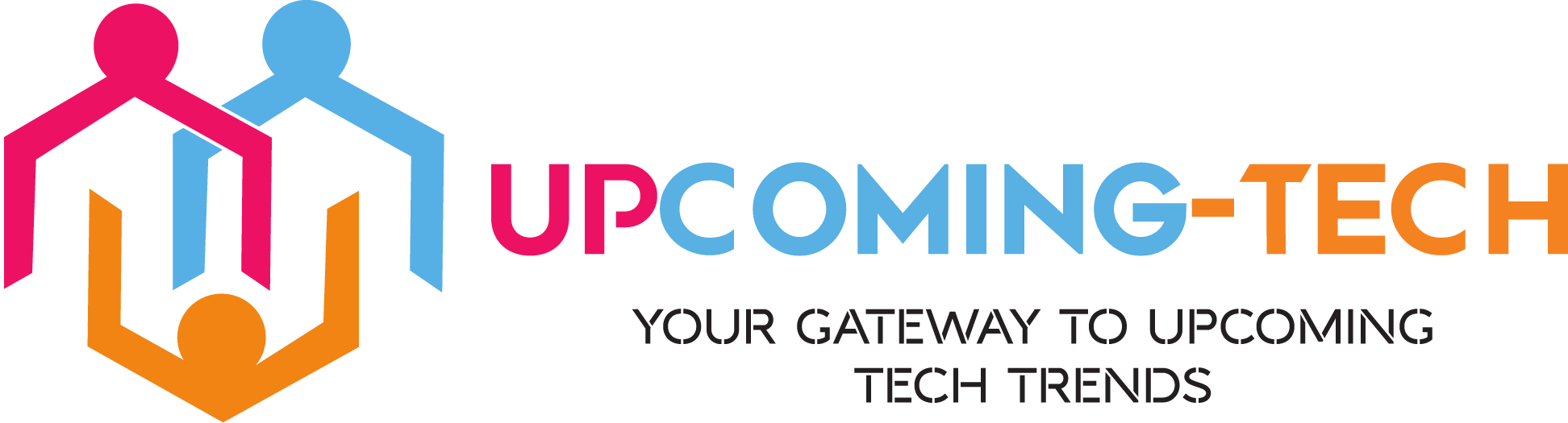

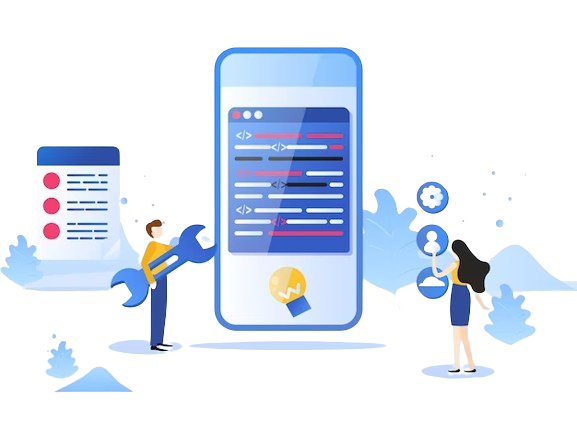

Blog Comments
Joan
August 24, 2023 at 5:45 pm
This blog is Informative blog