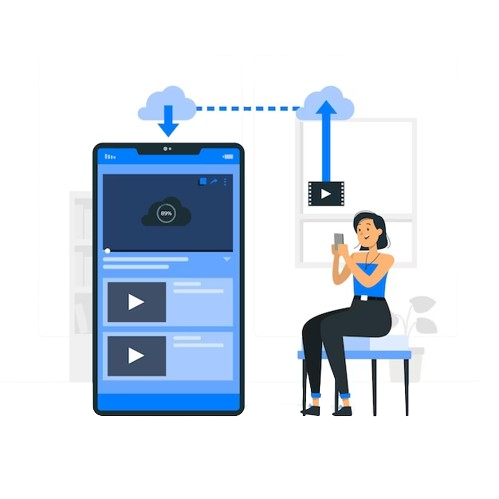
Why Use YouTube To MP3 Converters?
YouTube is a treasure trove of music and audio content. However, it doesn’t provide a direct option to download audio-only files (MP3) from its platform. Where YouTube To MP3 Converter comes into play, these tools allow you to extract audio from YouTube videos and save it in a convenient MP3 format that can be played on various devices, even offline.
Whether you want to listen to music while jogging, create a playlist of your favourite songs, or have access to a podcast without an internet connection, YouTube to MP3 converters can be incredibly useful.
The Legality Of YouTube To MP3 Conversion
Before we dive into the best YouTube to MP3 converters of 2023, it’s essential to address the legality of this practice. Downloading copyrighted music without proper authorization is illegal in many countries and can result in legal consequences. Therefore, it’s crucial to use these tools responsibly and only for content that you have the right to download.
You May Also Like This: 7 Ideas For Your 2023 Small Business Marketing Strategy In India
YTMP3
YTMP3 is a user-friendly online YouTube-to-MP3 converter that simplifies the process of converting YouTube videos into MP3 audio files. This web-based tool allows users to easily transform their favorite YouTube content, such as music videos, into high-quality MP3 files that can be downloaded and enjoyed offline. YTMP3 offers a straightforward and efficient conversion process, making it a convenient choice for those looking to create MP3s from YouTube videos with ease.
Pros:
1. User-Friendly Interface: YTMP3 offers a simple and intuitive interface that makes it easy for users to convert YouTube videos to MP3 audio files.
2. No Software Installation: Users can convert videos to MP3 without the need to install any software or plugins, as it operates entirely online.
3. Free of Charge: YTMP3 is a free service, which is a significant advantage for users looking to save money on YouTube to MP3 conversion.
4. Fast Conversion: YTMP3 typically provides fast and efficient conversion speeds, allowing users to quickly obtain their MP3 files.
5. No Registration Required: Users do not need to create an account or provide personal information to use YTMP3, ensuring a hassle-free experience.
6. Multiple Quality Options: YTMP3 often offers various quality settings for MP3 downloads, allowing users to choose the audio quality that suits their preferences.
Cons:
1. Advertisements: YTMP3 may display ads on its website, which can be distracting for some users. Ad-blockers can help mitigate this issue.
2. Reliability: As an online service, YTMP3’s reliability can vary.
3. Limited Features: YTMP3 primarily serves the purpose of YouTube to MP3 conversion and does not offer additional features or capabilities, such as video editing or format conversion.
4. Audio Quality: The quality of the resulting MP3 file depends on the quality of the source video. Lower-quality source videos may result in lower-quality MP3s.
5. Legal Concerns: YTMP3, like other YouTube to MP3 converters, raises legal concerns related to copyright infringement. Users should ensure they have the right to convert and download content from YouTube.
6. Dependent on Internet Connection: YTMP3 requires an internet connection to function, and users cannot use it to convert videos offline.
YTMP3 offers a straightforward and free solution for converting YouTube videos to MP3 audio files but may have limitations related to reliability, audio quality, and legal considerations. Users should use such services responsibly and respect copyright laws.
Y2MATE
Y2Mate is a versatile online video downloader and converter that provides users with the ability to convert YouTube videos into various formats, including MP3 audio files. With a user-friendly interface, Y2Mate simplifies the process of obtaining audio from YouTube videos, making it a popular choice among users who want to enjoy their favourite content offline. This online tool offers multiple quality options, allowing users to tailor the audio output to their preferences.
Pros:
1. User-Friendly Interface: Y2Mate provides an intuitive and user-friendly interface, making it easy for users to navigate and convert videos.
2. Video and Audio Downloads: Y2Mate allows users to download both videos and audio files from various platforms, including YouTube.
3. Wide Format Support: Y2Mate supports multiple video and audio formats, giving users flexibility in choosing the format that suits their needs.
4. Multiple Quality Options: Users can select from different quality settings for both video and audio downloads, enabling customization to match their preferences and device capabilities.
5. No Software Installation: Y2Mate is an online service, so users don’t need to install any software or extensions on their devices.
6. Fast Downloads: Y2Mate often offers efficient download speeds, allowing users to obtain their desired content quickly.
7. Compatible with Various Platforms: Y2Mate works on multiple devices and operating systems, including Windows, macOS, Android, and iOS.
Cons:
1. Advertisements: Like many free online services, Y2Mate may display ads, which can be disruptive to the user experience. Ad-blockers can help mitigate this issue.
2. Reliability: The reliability of Y2Mate can vary, as it depends on the stability and availability of the website. It may experience occasional downtime or issues.
3. Copyright Concerns: Y2Mate raises legal concerns related to copyright infringement, as it allows users to download and convert content from platforms like YouTube. Users should ensure they have the right to download and use the content they access.
4. Dependence on the Internet: Y2Mate requires an internet connection to function, and users cannot use it to download content offline.
5. Security Risks: As an online service, Y2Mate may pose security risks, and users should exercise caution when using it, especially if prompted to download additional software or provide personal information.
Y2Mate is a convenient online tool for downloading and converting videos and audio from various platforms, but it comes with concerns related to reliability, legal considerations, and potential security risks. Users should use such services responsibly and adhere to copyright laws and terms of service of the platforms they access.
Online Video Converter
OnlineVideoConverter is a versatile web-based tool that allows users to easily convert video and audio files from one format to another. With a user-friendly interface, it simplifies the process of converting media files without requiring any software installation. Users can upload their videos or provide URLs of online videos to convert to different formats, including MP3 audio files.
Pros:
1. User-Friendly Interface: OnlineVideoConverter offers a simple and intuitive interface that is easy for users to navigate, making the conversion process straightforward.
2. No Software Installation: Since it’s an online service, users do not need to download or install any software or browser extensions, reducing the risk of potential malware.
3. Wide Range of Supported Formats: OnlineVideoConverter supports a diverse range of video and audio formats, allowing users to convert files to various formats according to their preferences and device compatibility.
4. Video and Audio Conversion: Users can convert both video and audio files, making it a versatile tool for adapting media content to different needs.
5. High-Quality Output: The service often provides options for users to select the quality of the converted file, ensuring the output meets their desired standards.
6. No Account Required: OnlineVideoConverter typically does not require users to create an account or provide personal information, preserving user privacy.
Cons:
1. Advertisements: Like many free online services, OnlineVideoConverter may display ads, which can be intrusive and affect the user experience. Ad-blockers can help alleviate this issue.
2. Reliability: The reliability of OnlineVideoConverter can vary as it depends on the stability and availability of the website. Users may experience occasional downtime or issues.
3. Copyright Concerns: OnlineVideoConverter raises legal concerns related to copyright infringement, especially when users attempt to convert content from online sources. Users should ensure they have the right to download and use the content they convert.
4. Internet Dependence: The tool relies on an internet connection to function. Users cannot use it to convert or download content offline.
4K Video Downloader
4K Video Downloader is a powerful software application that allows users to download video and audio content from various websites, including popular platforms like YouTube, Vimeo, and Facebook. What sets it apart is its ability to download content in high resolutions, including 4K, making it an excellent choice for those seeking top-quality videos. With a user-friendly interface, 4K Video Downloader simplifies the process of downloading entire playlists, channels, or individual videos. Additionally, it provides the option to extract audio tracks and save them as MP3 files. This versatile tool is available for Windows, macOS, and Linux, offering users a comprehensive solution for their media downloading needs. However, users should ensure they comply with copyright and usage rights when downloading and using content from online sources.
Pros:
1. High-Quality Downloads: 4K Video Downloader excels at downloading content in high resolutions, including 4K and 8K, ensuring top-notch video quality.
2. Wide Compatibility: The software supports a broad range of websites, including popular platforms like YouTube, Vimeo, Facebook, and many others, making it versatile for downloading content from various sources.
3. Playlist and Channel Downloads: Users can easily download entire playlists, channels, or multiple videos at once, saving time and effort.
4. Audio Extraction: 4K Video Downloader allows users to extract audio tracks from videos and save them as MP3 files, providing flexibility for those who want audio-only content.
5. Cross-Platform: The software is available for Windows, macOS, and Linux, ensuring compatibility with a wide range of operating systems.
6. User-Friendly Interface: The 4K Video Downloader offers an intuitive and user-friendly interface, making it accessible to users of all levels of technical expertise.
Cons:
1. Free Version Limitations: While a free version is available, it comes with limitations, such as a restriction on the number of simultaneous downloads and playlist downloads.
2. Ads in Free Version: The free version may display ads, which can be intrusive and affect the user experience. Users can upgrade to the paid version to remove ads.
3. Cost of Premium Version: The premium version, which offers additional features and an ad-free experience, requires a one-time purchase or subscription, which may not be affordable for all users.
4. Copyright and Legal Concerns: Downloading copyrighted content without proper authorization may raise legal issues, and users should ensure they comply with copyright and usage rights when using 4K Video Downloader.
5. Internet Dependence: The software relies on an internet connection to function, and users cannot use it to download content offline.
4K Video Downloader is a powerful tool for downloading high-quality video and audio content, but it has limitations in its free version and raises copyright and legal considerations. Users should use such software responsibly and respect copyright laws and terms of service of the websites they access.
Small YouTube To MP3 Converter
Free YouTube to MP3 Converter is a popular software application that enables users to convert YouTube videos into MP3 audio files quickly and efficiently. This user-friendly tool simplifies the process of extracting audio from YouTube content, allowing users to create MP3 files that can be enjoyed on various devices, even when offline. It offers customizable options for audio quality, and users can convert entire playlists or individual videos.
Pros:
1. User-Friendly Interface: Free YouTube to MP3 Converter offers an intuitive and easy-to-use interface, making it accessible to users of all technical levels.
2. High-Quality MP3 Conversion: The software typically provides options for users to select the desired audio quality, ensuring the output meets their standards.
3. Batch Conversion: Users can convert multiple YouTube videos or entire playlists to MP3 files simultaneously, saving time and effort.
Cons:
1. Free Version Limitations: While a free version is available, it often comes with limitations, such as restrictions on the number of concurrent downloads or playlist conversions.
2. Ads in Free Version: The free version may display advertisements, which can be intrusive and affect the user experience. Users can upgrade to a premium version to remove ads.
3. Cost of Premium Version: The premium version, which offers additional features and an ad-free experience, may require a one-time purchase or subscription, which may not be affordable for all users.
4. Copyright and Legal Concerns: Downloading copyrighted content without proper authorization may raise legal issues, and users should ensure they comply with copyright and usage rights when using Free YouTube to MP3 Converter.
5. Internet Dependence: The software relies on an internet connection to function, and users cannot use it to convert or download content offline.
6. Potential Security Risks: Users should exercise caution and download the software only from the official website to avoid potential security risks associated with unofficial downloads.
Free YouTube to MP3 Converter is a convenient tool for converting YouTube videos into MP3 audio files, but it has limitations in its free version and raises copyright and legal considerations. Users should use such software responsibly and respect copyright laws and terms of service of the websites they access.
MP3juices
MP3juices is a user-friendly online platform that provides a convenient way for users to search, discover, and download MP3 music files from the internet. This web-based tool allows users to input song titles, artist names, or keywords to find their desired music tracks. MP3juices then retrieves and offers a selection of downloadable MP3 files from various sources. Users can listen to music previews and choose the quality and version they prefer before downloading.
Pros:
1. User-Friendly Interface: MP3juices offers a straightforward and easy-to-use interface, making it accessible to users with varying levels of technical expertise.
2. Vast Music Library: The platform provides access to a wide variety of MP3 music tracks, making it a valuable resource for music enthusiasts.
3. Search and Download: Users can search for specific songs or artists and download their desired MP3 files directly from the platform.
4. No Account Required: MP3juices typically does not require users to create accounts or provide personal information, preserving user privacy.
5. Free Music Downloads: The service offers free MP3 downloads, making it a cost-effective way to obtain music.
Cons:
1. Advertisement: MP3 devices may display advertisements, which can be intrusive and affect the user experience. Ad-blockers can help mitigate this issue.
2. Copyright Concerns: Downloading copyrighted music without proper authorization may raise legal issues, and users should ensure they comply with copyright and usage rights when using MP3 devices.
3. Content Quality: The quality of MP3 files available on MP3juices may vary, and users may encounter lower-quality tracks.
4. Security Risks: As an online platform, MP3juices may pose potential security risks, and users should exercise caution when downloading files and avoid clicking on suspicious links.
5. Incomplete or Incorrect Metadata: Some downloaded MP3 files may have incomplete or incorrect metadata (e.g., artist name, album title), which can affect music organization and playback.
6. Website Reliability: The reliability of MP3 devices can vary, and the availability of certain features or the website itself may change over time.
MP3juices offers a convenient way to discover and download MP3 music tracks, but it has limitations related to advertisements, copyright concerns, content quality, and potential security risks. Users should use such platforms responsibly and respect copyright laws and the terms of service of the websites they access.
Clipgrab
ClipGrab is a free and open-source software application that simplifies the process of downloading and converting online videos from popular platforms like YouTube, Vimeo, and more. This user-friendly tool allows users to enter video URLs and download content in various formats and quality settings. ClipGrab is compatible with Windows, macOS, and Linux, making it a versatile solution for video enthusiasts.
Pros:
1. User-Friendly Interface: ClipGrab provides an intuitive and user-friendly interface, making it accessible to users of all technical levels.
2. Video Downloading: The software simplifies the process of downloading online videos from various websites, including YouTube and Vimeo.
3. Format and Quality Options: ClipGrab allows users to choose from multiple video formats and quality settings, providing flexibility in selecting the desired output.
4. Audio Extraction: Users can extract audio from videos and save them as MP3 files, making it convenient for creating audio collections.
5. Clipboard Monitoring: ClipGrab includes a clipboard monitoring feature, which can automatically detect and capture video URLs, streamlining the downloading process.
6. Cross-Platform Compatibility: The software is compatible with Windows, macOS, and Linux, ensuring accessibility on various operating systems.
7. Open Source: ClipGrab is open-source software, which means it is continually developed and improved by the community.
Cons:
1. Advertisements: The software may display ads, which can be intrusive and affect the user experience. Users can consider ad-blockers to mitigate this issue.
2. Security Risks: Like any software downloaded from the internet, ClipGrab may pose potential security risks if obtained from unofficial sources. Users should ensure they download it from the official website.
3. Copyright Concerns: Downloading copyrighted videos without proper authorization may raise legal issues, and users should ensure they comply with copyright and usage rights when using ClipGrab.
4. Dependency on the Internet: ClipGrab relies on an internet connection to function, and users cannot use it to download content offline.
5. Video Availability: The availability of videos for download may change over time as websites and platforms update their security measures.
ClipGrab is a convenient tool for downloading and converting online videos, but it has limitations related to potential advertisements, security, copyright concerns, and dependency on internet availability. Users should use such software responsibly and respect copyright laws and terms of service of the websites they access.
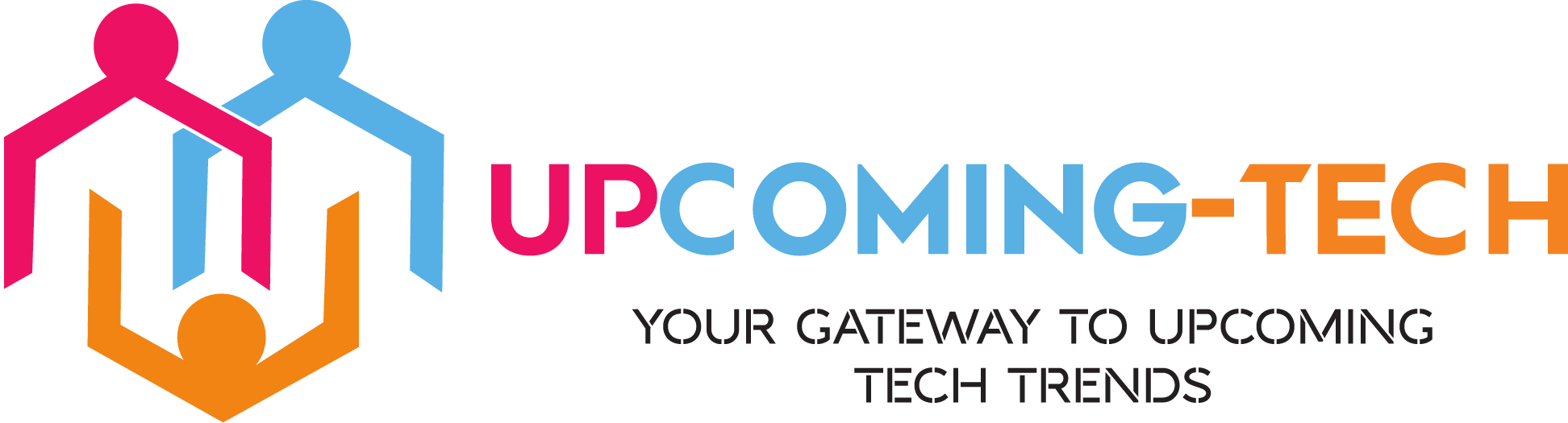

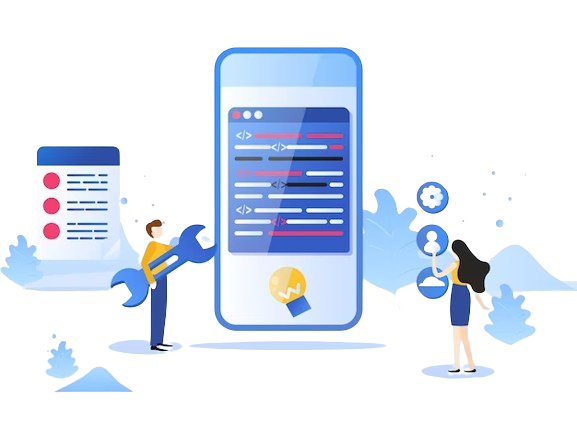

Leave a Comment